The exercises
Reading and Writing Transposing Instruments
In this exercise, you are asked to transcribe a melody written for a transposing instrument to concert pitch, or to transcribe a concert pitch melody for a transposing instrument.
Options
- Select whether you want to transcribe from the transposing instrument to concert pitch, from concert pitch to the transposing instrument, or both.
- Keys: use major or minor keys.
- Select the instruments you want to use (green color indicates selection).
- Stop after: choose to end the exercise after a number of minutes or exercises.
- Click OK to start the exercise or press enter/return.
The exercise
Select the key signature, then transcribe the melody. Once all the notes and analysis are entered, click the Check Answer button.
Writing the notes
You can enter notes using the Note Palette, your computer keyboard, or a MIDI keyboard.
Using the Note Palette or keyboard
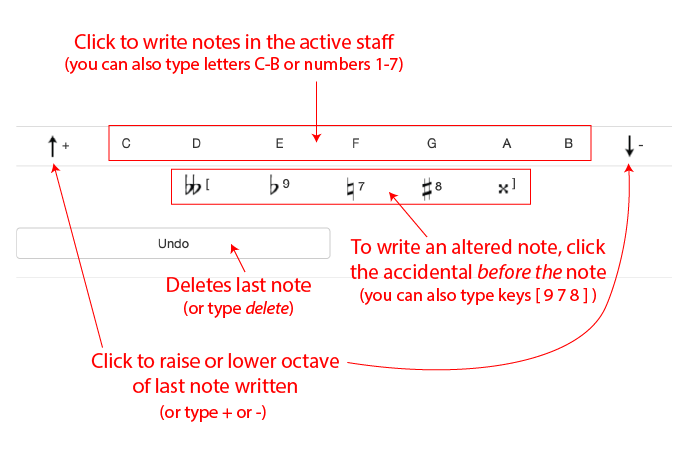
Editing notes
Editing affects the last note written, unless you select one or more notes.
- Use the buttons on the Note palette or the keyboard to edit it.
- Click the up and down arrows or type + or - to change the octave.
- Press DELETE to delete the selected note(s).
To select one or more notes:
- Select a note with the mouse or the left and right arrow keys.
- You can select more than one note. Select the first note, and then click the last note while holding down the SHIFT key.
- You can select a group of notes with the keyboard by selecting the first note and pressing SHIFT and the left or right arrow.
- Press ESC or click outside the staff lines to clear the selection.
